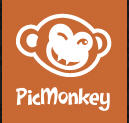Tech Q & A

I recently held an open Tech Q & A at our Coastal Carolina Association of Realtors. Had some great tips and suggestions about mobile technology, Iphone, Ipad and Apps. You can review the info at MY SLIDESHARE Add twitter tab to your facebook page Must have Real Estate APPS Paperless sites Facebook tips FREE Resources from N. A. R. ( National Association of Realtors ) As always, please feel free to call, email with any questions. Sue Lucas sl1586@sccoast.net 843.997.4595 https://www.facebook.com/techtipsandtraining http://realestatetechtipstraining.weebly.com/ (be sure to sign up below to receive email notification of any new content)